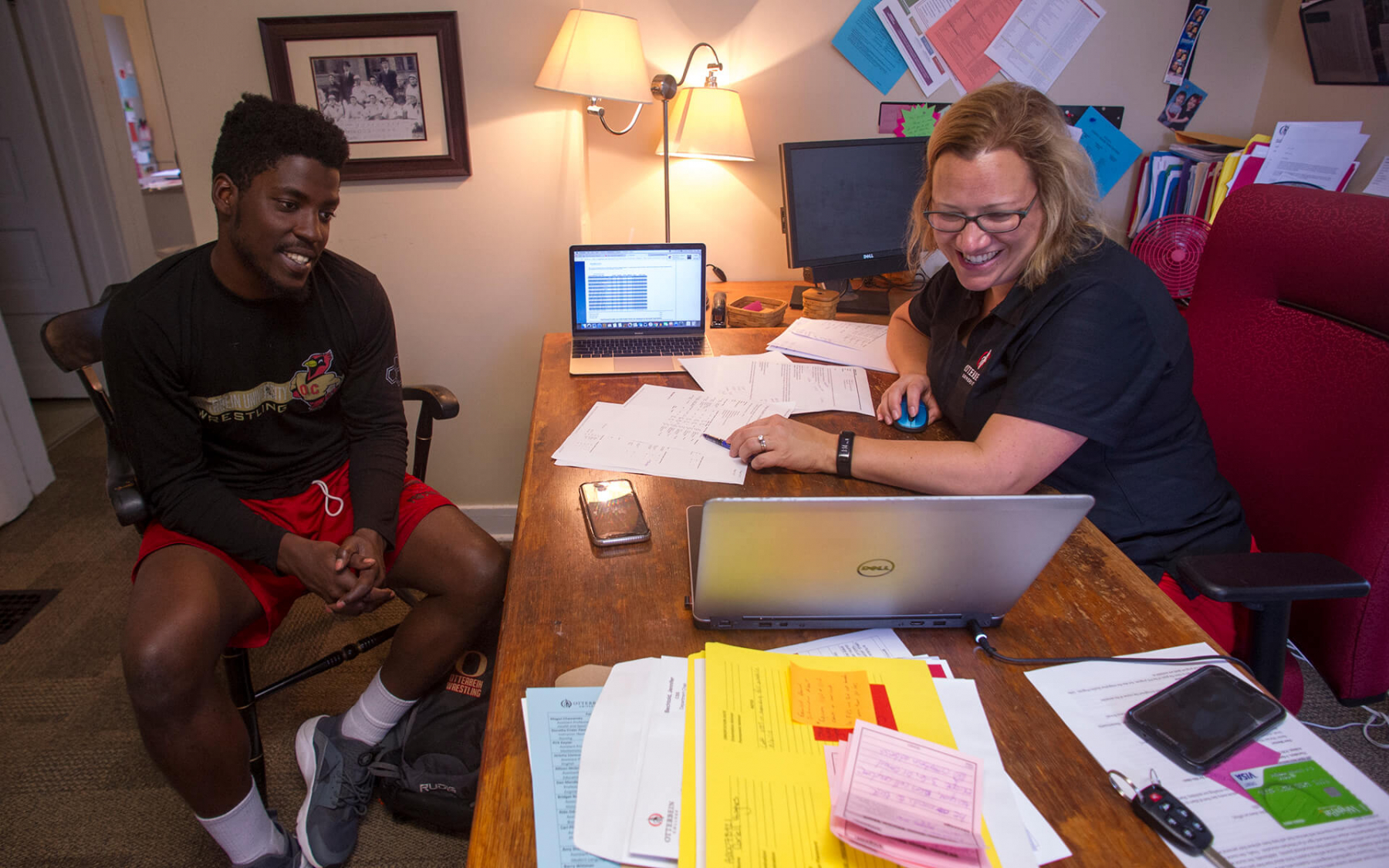Office of the Registrar
Location: Towers Hall Room 27, 1 S. Grove St.
Hours: Monday – Friday (8:30 a.m. – 5:00 p.m.)
Phone: 614-823-1350
Email: registrar@otterbein.edu
The Office of the Registrar maintains all student academic records, past and present, and is responsible for the security and integrity of those records under the Family Educational Rights and Privacy Act (FERPA).
In coordination with various campus offices, we implement, support, and uphold academic policies related to class and event scheduling, academic catalog maintenance, registration services, enrollment and degree verifications, grade processing, and degree audit configuration.
Course Listings, Exam Schedule & Grades
Courses
See when the classes you need are offered here.
Grades
Grade policy information can be found in the online catalog in the section on Academic Policies and Procedures. Students can find grade availability dates on My O-Zone, and grades can be viewed on MyBanner.
A Word to Parents & Guardians
Due to federal privacy laws, grades cannot be released to any part, including parents, without written permission of the student. While an exception to the law does permit disclosing grades to parents of dependent students, Otterbein has chosen not to do so. Instead, we prefer to emphasize the need for communication within the family and provide an environment where the focus is on student responsibility. Grades are only available online via MyBanner. Please ask your student to print and share his or her grades with you. Your cooperation is appreciated.
Exam Schedule
Exams are held during the final week of each term. Click the appropriate link below to view the final exam schedule for fall or spring semester.
Wait List Procedures
When a class reaches its maximum enrollment and thus becomes closed, a wait list is created for students who would like to be added if/when openings occur. Notifications of openings are made throughout the year until shortly before the start of the new term.
If space becomes available prior to the waitlist deadline
You will receive an e-mail confirmation indicating you have been added to a class from the wait list.
If space does not become available prior to the deadline
Students may go to the class during its regularly scheduled time and check with the instructor to see if you can be added. If permission is granted, an e-mail from the instructor must be sent to the Office of the Registrar no later than the end of the first week of the term. The Registrar personnel can then add you to the course. No exceptions will be made.
Note: INST courses cannot be overfilled. If you were wait-listed for an INST course and space did not become available, you will need to select another course. Any requests for a waiver of this policy must be directed to the Chair of the Integrative Studies Program (614-823-1368).
Degree Audits & Enrollment Verification
Enrollment Verification
Do you need an enrollment verification letter for insurance, scholarship foundation, or other provider of student services? You can print one by logging onto the O-Zone and:
- Click the Banner icon at the top left
- Click Student
- Click Student Records
- Click Request Enrollment Verification
- Click Obtain an Enrollment Certificate
- Follow the instructions for printing
- Log off the NSC website
Please note:
- Only current and prior terms can be requested.
- Letters for the current semester can only be generated after the University has run its enrollment census. Letters will be available each term after Wednesday of week 3. See the academic calendar for specific term dates.
If it is prior to week 3, the Registrar’s Office can also complete an enrollment verification letter. Please stop in the Registrar’s Office in Towers Hall, Room 27, and we can assist you by providing you an enrollment letter to take with you.
Degree Audit
The degree audit (evaluation) is the tool for determining what courses to take to fulfill the requirements for a degree. Students should use it to monitor their progress towards a degree from day one until graduation.
The degree audit displays both:
- Graduation requirements that have already been met
- Requirements that remain to be complete
The degree audit can be accessed on MyBanner under “Student” and “Student Records”.
Room Reservations
With the development of the Office of Events and Conferences, all room and event space reservations must go through a centralized form.
Questions?
Office of Events and Conferences
events@otterbein.edu
614-823-1847
Forms for Students & Faculty
Please note that most Registrar-related forms are hosted in O-Zone:
- For student and faculty forms, log into O-Zone and go to Resources > Registrar.
- For faculty-specific forms, log into O-Zone and go to Community > Faculty > Registrar Information.
- You can download our Transfer Credit Re-Evaluation Request Form (PDF) without the need to log into O-Zone.
Diploma Replacement
To request a replacement Otterbein Diploma, please follow the link and answer all questions on the order form. The cost to reprint and ship a replacement diploma to you is $30, and can be paid via credit card on the order form.
How to Withdraw from the University
- Determine whether you are within the deadline for withdrawing. Please check the academic calendar for all applicable deadlines. Once the last day to drop a class with a “W” has passed, you will receive a final letter grade for all active registered courses.
- Drop your classes via Self-Service Banner*. Make sure you drop all classes in the current semester, as well as classes in future semesters if you are not returning to Otterbein University.
- E-mail the Office of the Registrar from your Otterbein e-mail informing us you wish to withdraw. Completion of this email indicates your intent to officially withdraw from Otterbein University.
As part of the withdrawal process, it is your responsibility as the student to
- Contact Student Financial Services at 614-823-1502 to:
- Determine the impact the withdrawal may have on your financial aid.
- Ensure you have no outstanding charges.
- Complete an exit interview for any student loans.
- Contact the Office of Student Affairs at 614-823-1250 to terminate your housing and/or meal contract.
*Only students who withdraw from all registered courses in a semester are eligible for any amount of refund. See the academic calendar for eligible refund dates.